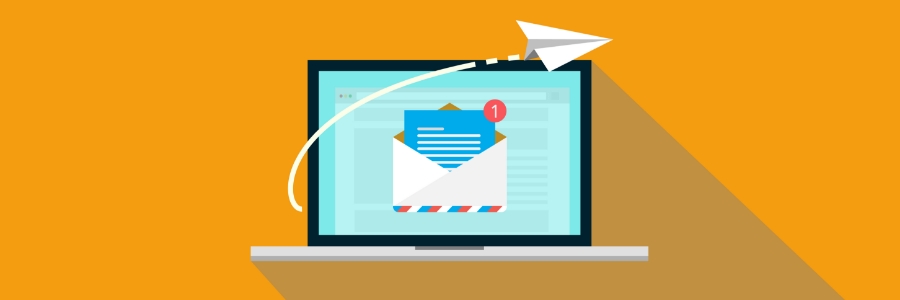Technology is designed to make our lives easier, but not everything that looks convenient or helpful works in our favor. Tech risks that seem harmless, you may not think twice about, but not everything is what it seems.
Some of the biggest cybersecurity threats today don’t come from obvious red flags like phishing emails with misspelled subject lines. They come from the stuff that feels routine. Innocent. Safe.
Let’s break down a few examples of tech risks that seem harmless—until they’re not and what you can do to stay a step ahead.
1. The Unsubscribe Link That’s Not Really Helping
We’ve all clicked “unsubscribe” to clear out the noise in our inbox. But not every unsubscribe link is created equal.
Some are perfectly safe. Others are cleverly disguised traps used to:
-
Confirm your email is active (making you a better target for spam)
-
Redirects you to malicious websites
-
Install tracking cookies or worse
Safer move: Use your email provider’s built-in unsubscribe tool or just mark the message as spam. If the sender is legit, you can usually unsubscribe through their website directly.
2. Browser Extensions That Seem Helpful (But Aren’t)
That free grammar checker or shopping deal finder may come with strings attached. Many browser extensions request access to “read and change all your data on the websites you visit.”
Translation? Some can:
-
Log your keystrokes
-
Capture your passwords
-
Track your browsing habits across every site
Safer move: Only install extensions from trusted sources, check their permissions, and regularly audit what’s active in your browser.
3. QR Codes You Scan Without Thinking
We scan them to view menus, sign into Wi-Fi, or check in at events. But malicious QR codes can send you to phishing sites, fake login portals, or auto-download malware to your phone.
Safer move: Only scan codes from known sources. If the page asks for login credentials, double-check the URL before you enter anything.
4. “Update Available” Pop-Ups That Aren’t Real
We all know updating software is critical but fake update alerts are a popular method for tricking users into installing malware.
Safer move: Always go directly to the software or device settings to check for updates instead of clicking pop-up alerts.
5. USB Drives You Find (or Are Given)
That free USB from a tradeshow? Or one you found near the office parking lot? It could be loaded with malware. This tactic known as “USB drop attacks” is still used because it works.
Safer move: Only use USB drives from trusted sources and scan them before opening.
Final Thought: Stay Skeptical, Stay Secure
Some of the biggest threats in tech security hide behind things that seem helpful. Whether it's an email that looks like a friendly invitation to clean your inbox or a handy tool promising to simplify your day, remember: If it seems too helpful, too easy, or too perfect... pause.
Educating yourself and your team on the risks behind routine tech habits is one of the best investments in cybersecurity you can make.
Need help assessing risk, managing cybersecurity, or training your team? Capital Data Service, Inc. specializes in helping businesses and local governments navigate today’s digital landscape with confidence and clarity.